Integrating Virtual Reality (VR) technology with learning and teaching, VR Mysticraft allows users to create their own VR content with resources and teaching materials embedded and simply drag and drop the command button. You can be a VR maker without any professional programming nor graphic design knowledge!
You can be a VR maker today without any professional programming nor graphic design knowledge – simply drag and drop the command button to compose your storyline and construct the game logics.


Our ever-expanding library consists of cross-subject 3D models and VR scenes, empowering your own VR project creation. Choose from more than 30,000 resources to start the maker journey.
VR technology and paper-form learning complement each other, making learning more fun and catering for learning diversity
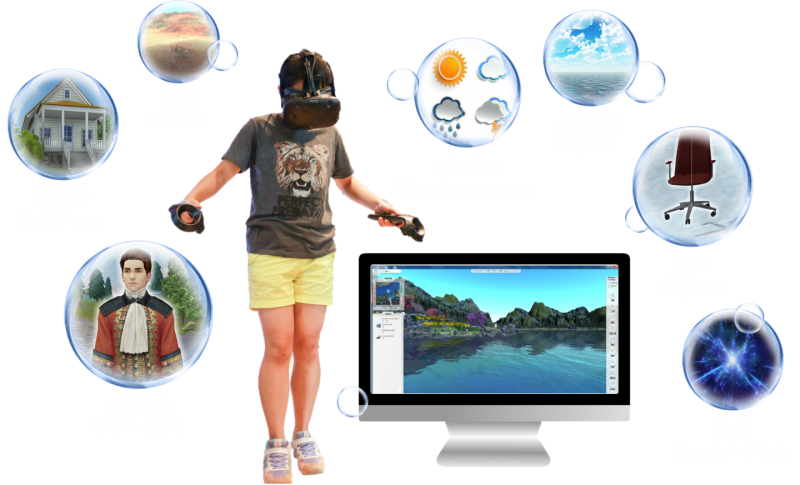

The VR work is synchronized to the personal cloud automatically, giving access to edit anytime and anywhere.
Suitable for schools that looking for on-site training delivered by certified trainer
Target:Primary 5 or above
Suggested teaching hours:
VR Basic – 6 hours or above
VR Advance – 12 hours or above(Content of VR Basic is included)
Suitable for schools that will appoint their school teacher to deliver VR training
Suggested teaching hours of the provided teaching material:
VR Basic– 6hours or above
VR Advance – 12 hours or above(Content ofVR Basic is included)

Technology today is ever-changing, there would be probably more than 60% of primary schoolchildren end up working in jobs that don’t yet exist. United Christian College (Kowloon East) therefore put the cutting-edge VR technology in junior form ICT curriculum, so to equip their students to face the 21st century challenge.
See how the ICT and STEM teacher cultivates the tomorrow maker.
NetDragon cerified trainers provide quality on-site or online training. Contact us for more detail.